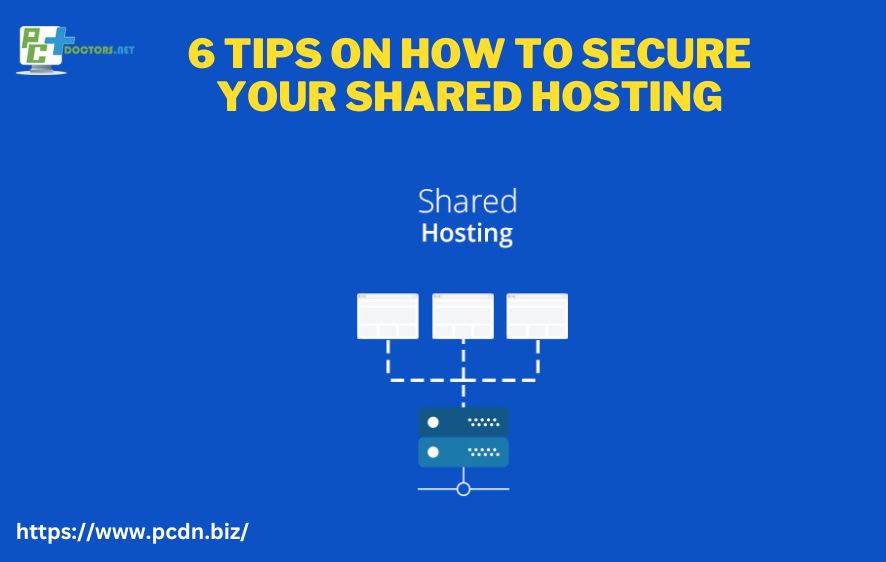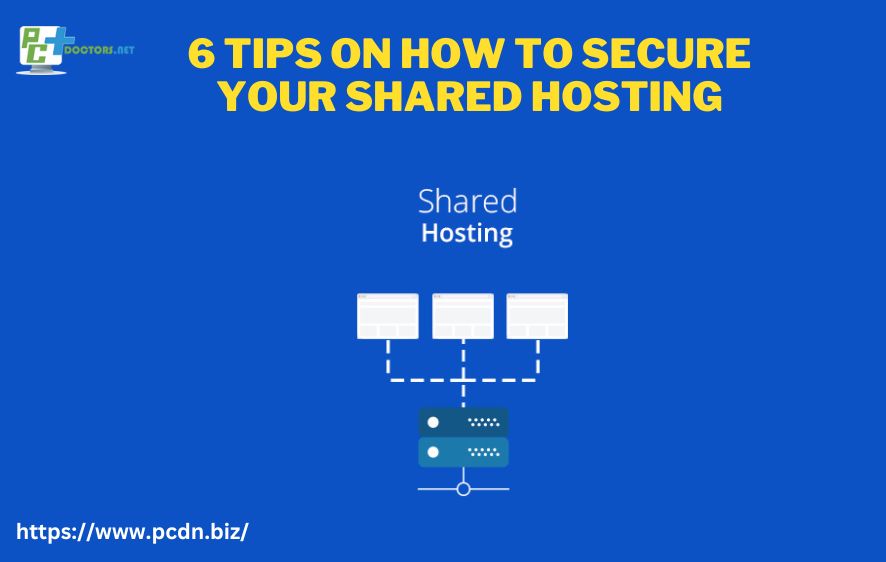6 Tips on How to Secure Your Shared Hosting
Introduction:
In the digital age, shared hosting has become a popular choice for individuals and small businesses looking for an affordable and accessible way to host their websites. However, with the convenience of shared hosting comes the responsibility of ensuring the security of your online presence. In this article, we’ll explore six essential tips to help you secure your shared hosting .
What is Shared Hosting?
Shared hosting is a web hosting service where multiple websites share resources on a single server. In this setup, each website has its own separate domain, but they all utilize the same server infrastructure, including storage, bandwidth, and other essential resources. This cost-effective hosting solution is suitable for small to medium-sized websites with moderate traffic, as it allows users to share the server’s expenses. However, the downside is that performance can be affected if one website experiences high traffic or resource demands, potentially impacting others on the same server. Despite this limitation, shared hosting remains a popular and economical choice for individuals and businesses entering the online space.
6 Tips to Secure Shared Hosting
Securing an online-hosted website requires a comprehensive approach, integrating both hardware and software security measures. To effectively counter the evolving landscape of cyber threats, security protocols must advance at an accelerated pace. While antivirus software and firewalls undergo regular updates to stay current, it is equally crucial to periodically review and enhance your security practices. Adhering to recommended guidelines in website management ensures a proactive stance in safeguarding against potential vulnerabilities.
Let’s take a look at how you can secure your website:
1-Install robust security features:
Securing your hosting account is paramount, and implementing robust security measures for your website is a primary task. While your hosting provider typically provides a server firewall, enhancing your website’s safety with additional security measures is advisable. Beyond installing an antivirus, it is crucial to incorporate anti-malware and anti-spyware software to bolster your defense against potential threats.
2-Regularly update your security measures:
Regular updates are crucial for maintaining the effectiveness of your security measures. Ensure that all your security applications and software are consistently updated to effectively counter emerging threats. This principle also extends to your website’s plugins, themes, and other add-ons, emphasizing the importance of keeping them current for enhanced security.
3-Take regular backups:
Regularly backing up your website is crucial for safeguarding against cyber threats. In the event of a cyberattack causing your website to go down, having up-to-date backups allows for swift restoration. The effectiveness of this strategy relies on the frequency of your backup routine; the more often you back up your website, the greater the protection. Additionally, it’s imperative to store these backups in a secure, separate location to enhance overall security measures.
4-Regulate user roles and permissions:
Exercise caution when assigning permissions and privileges to users on your website, as they represent potential vulnerabilities for unauthorized access. Implement stringent guidelines for password strength, advocating for the use of robust and difficult-to-crack passwords. Enhance security by enabling two-factor authentication. Reserve administrator privileges judiciously, avoiding widespread distribution, as a single error from an inexperienced user could jeopardize the integrity of your website.
5-Avoid untrusted sources:
In the pursuit of introducing novel features or cutting expenses, security considerations are occasionally overlooked. Downloading software from dubious sources or installing “free” versions of paid software significantly raises the risk of encountering viruses or malware. Despite the allure, it is advisable to steer clear of untrustworthy sources and questionable free offerings.
6-Choose a reliable Shared Hosting provider:
For a dependable Shared Hosting experience, look no further than PC Doctors.NET. With a stellar reputation for reliability and top-notch customer support, PC Doctors.NET stands out as a trustworthy choice for hosting your website. Our robust infrastructure ensures optimal performance, backed by advanced security measures to keep your data safe. With a user-friendly interface and competitive pricing plans, PC Doctors.NET makes it easy for both beginners and experienced users to manage their hosting effortlessly. Count on PC Doctors.NET to provide a seamless and efficient Shared Hosting solution, allowing you to focus on your website content while they handle the technical aspects with precision and expertise.
Conclusion:
In conclusion, securing your shared hosting is a critical aspect of maintaining a safe and reliable online presence. By following these six tips and choosing PCDN for your shared hosting needs, you can rest assured that your website is in capable hands, with cutting-edge security measures in place to protect your valuable online assets. Give us a call at +1 (346) 355-6002 (USA) / 1800-889-0674 (IND) / +44 (208) 089-3489 (UK).